AIR
(Agenus Intelligent Research). Content Aggregation Web-app
AIR is a desktop, internal search-engine web-app for the scientific community at Agenus to aggregate, share, and peer-validate content, maximizing knowledge-sharing and minimizing silos of unexploited information; a great tool for R&D. AIR maximazes resources by identifying all content redundancies in the company's servers, removing duplicates, and making information available to all users through the instantiation of unique items.
Using social media principles, AIR encourages scientists to curate boards of information of most interest for the scientific community within the organization, reducing the noise that is produced from excess information in any learning process.
App logo proposal, matching the parent company's, Agenus, visual identity.
The Challenge
The UI was derived through user experience research interviews, including screen recordings of user testing and conversations about the experience. However, through the same research mechanism and leveraging data analytics, it was evident the UI had great potential, but it was difficult to use.
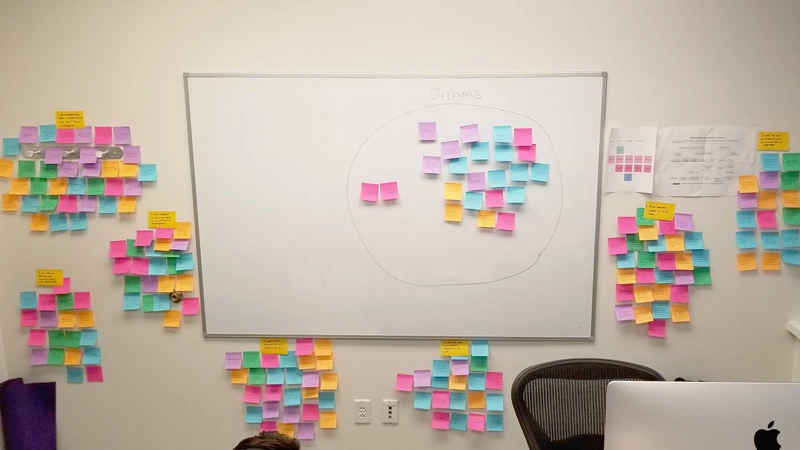
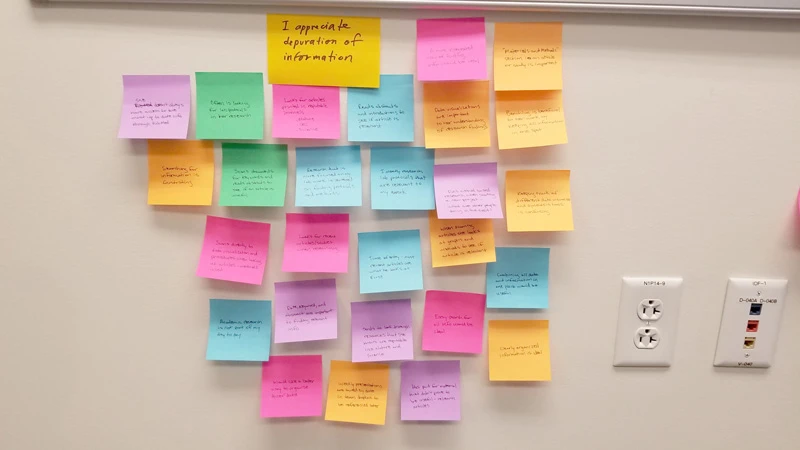
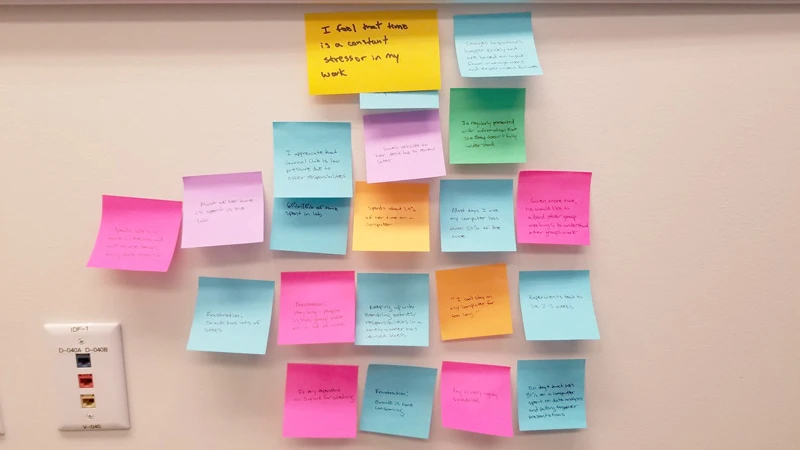
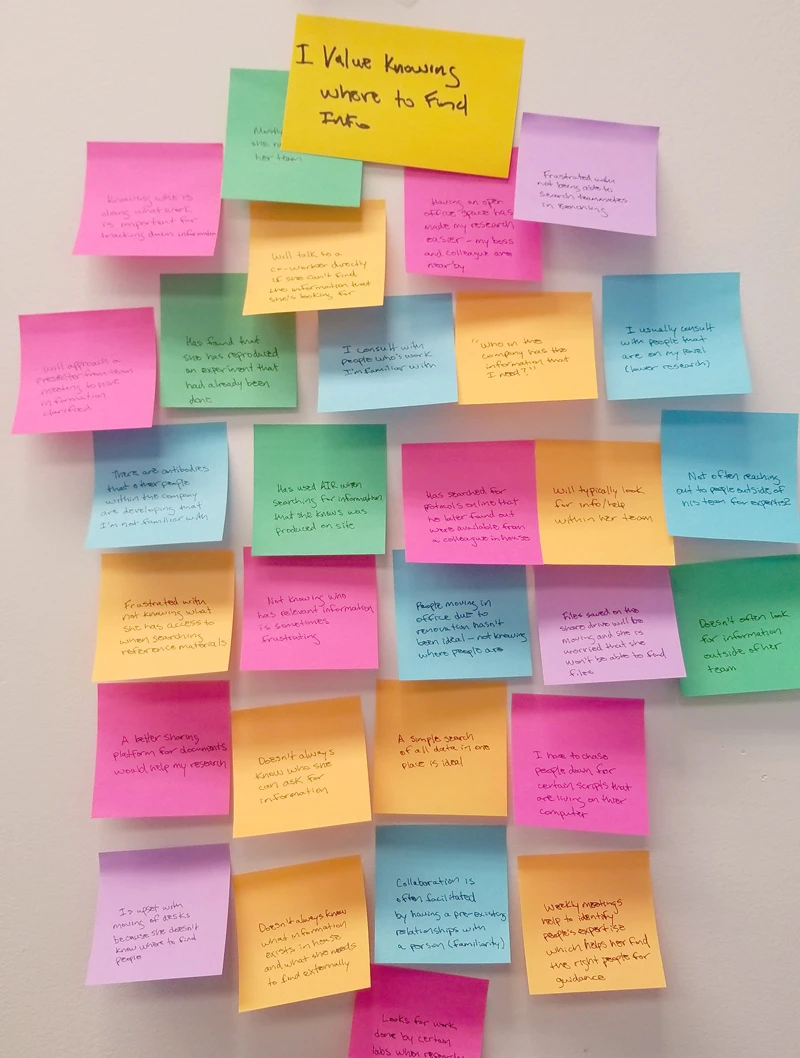
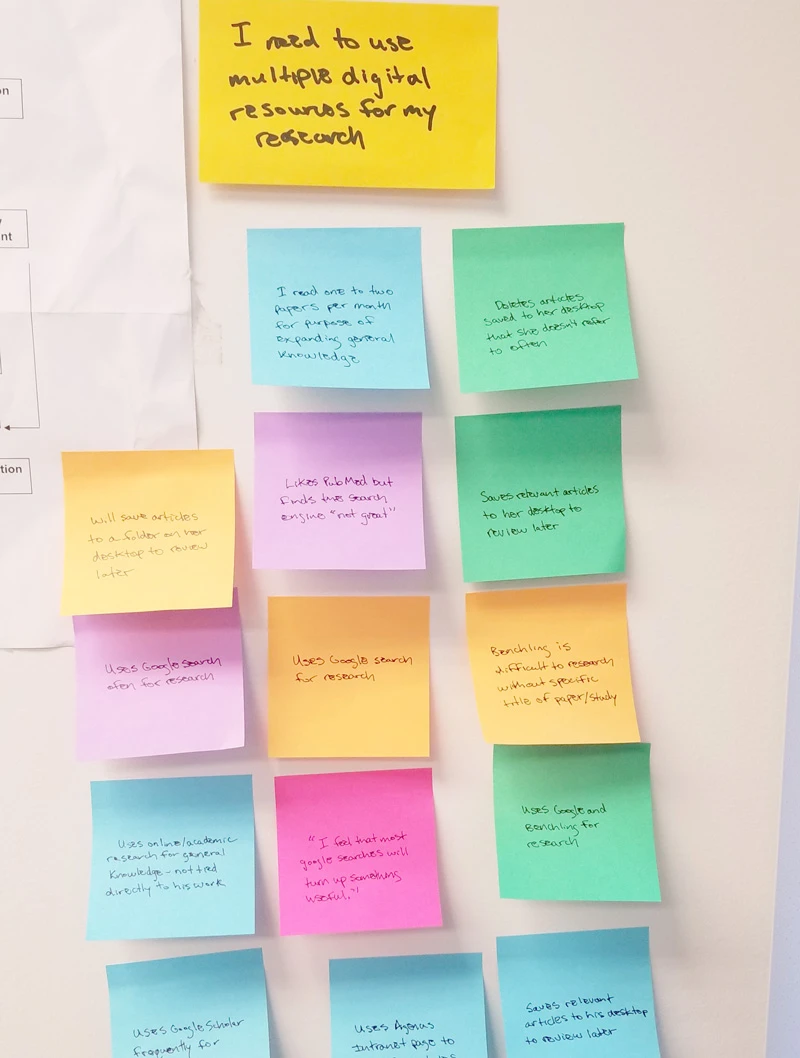
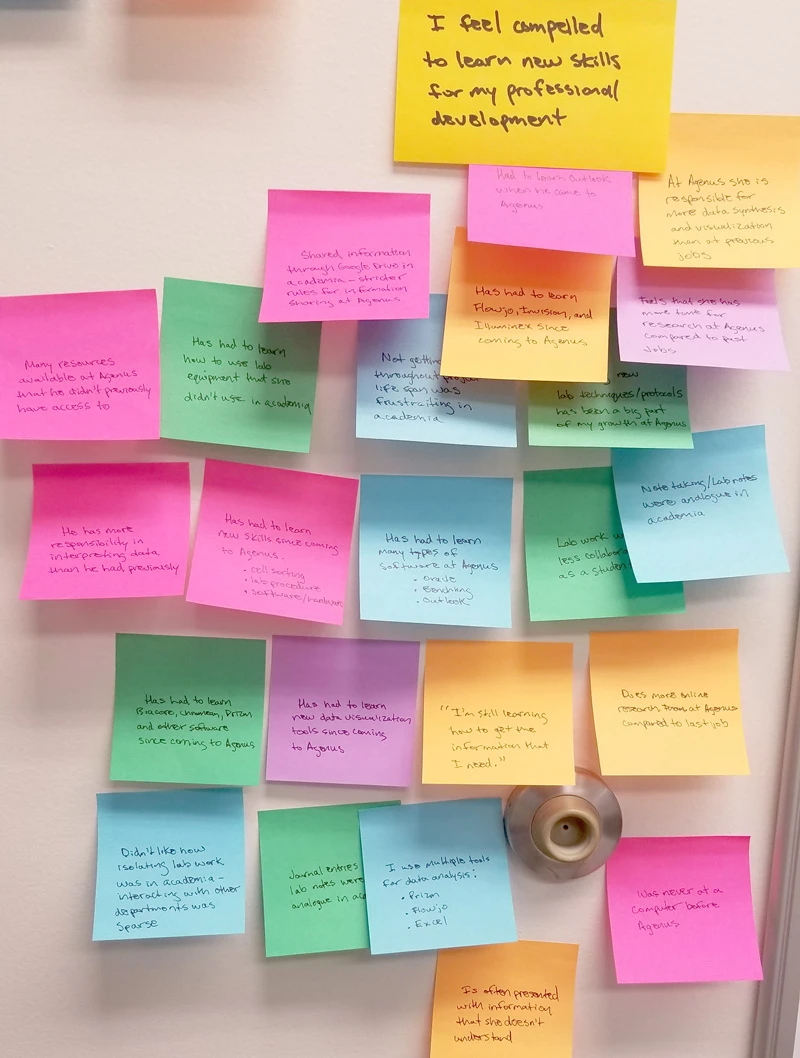
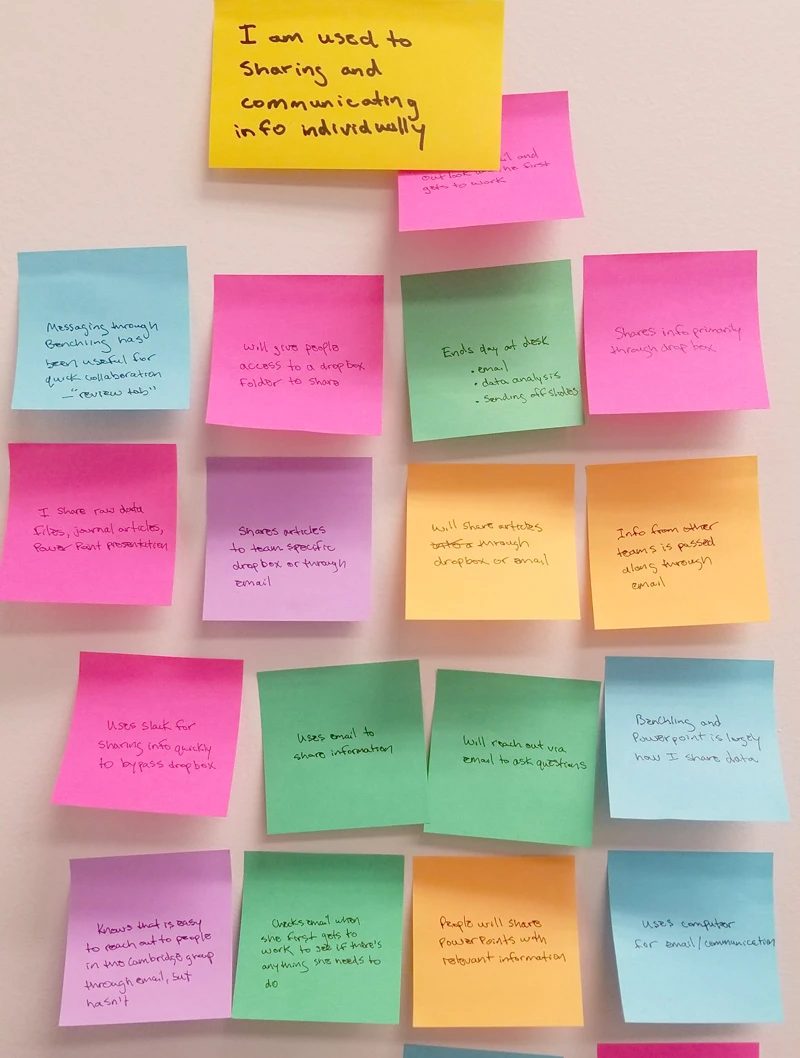
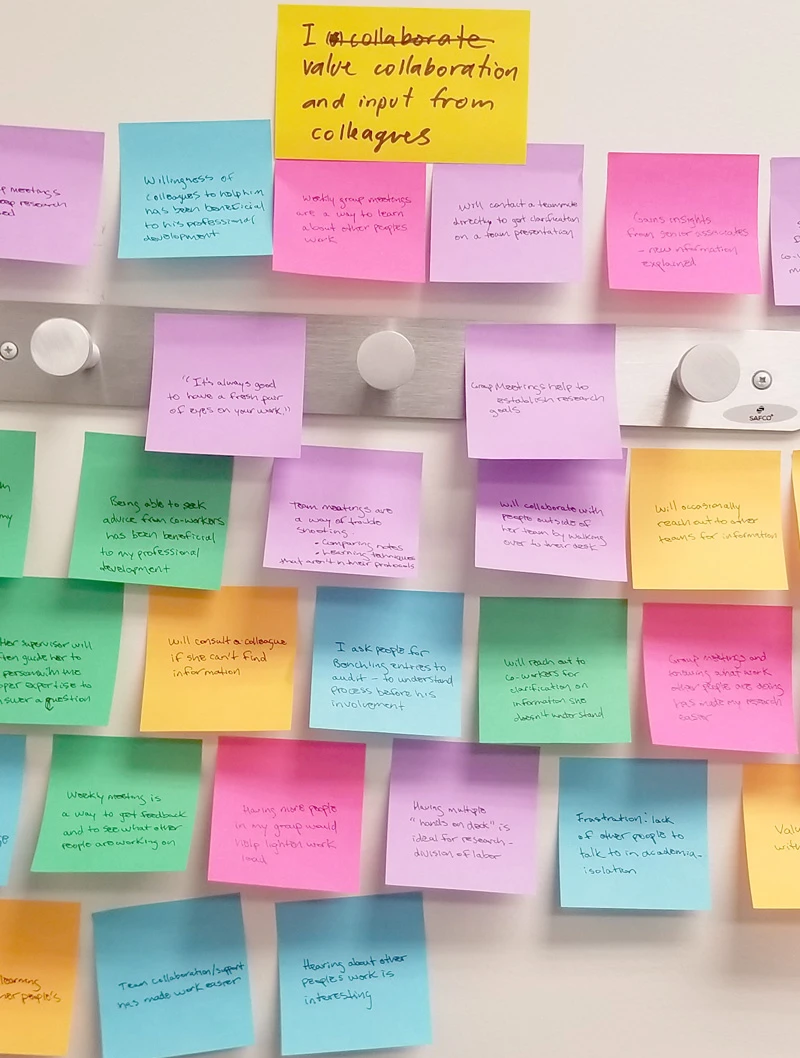
Search Filters
AIR is a specialized research tool and its power lies in its search filters, categorized under seven groups: document, clinical trial, Pubmed, DNA sequence, Benchling, storyboard, and mixed.
Screen recording of functional AIR web-app before redesign intervention; navigating under the clinical trials filter category.
Despite having the entire width of a desktop screen, the detailed and extensive search filters were initially packed into a narrow column to the right of the screen. The users saw themselves obligated to memorize the filters used, shifting the focus from the original train of thought to trying to navigate and make sense of the UI.
The Solution
Repackaging the filters from a vertical menu box to a horizontal, full width, horizontally scrollable menu allows for:
- Sorting of filters in ascending or descending order by any column
- Traceability of used filters for readily identification and elimination; listed under the filters menu
- Readily acces to all filter categories by grouping them under a categories dropdown located immediately to the left of the search box
- Improved readability and usability by maximizing all real estate of the desktop screen.
Prototype produced with Adobe XD
Lineup of Search Filter Menu Categories
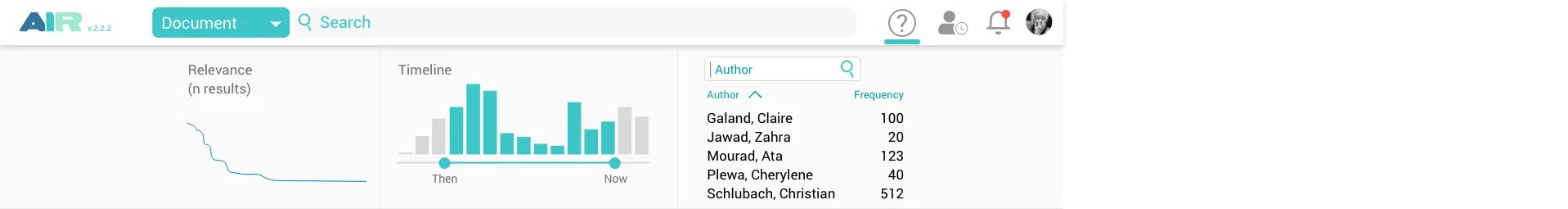
Document filter.
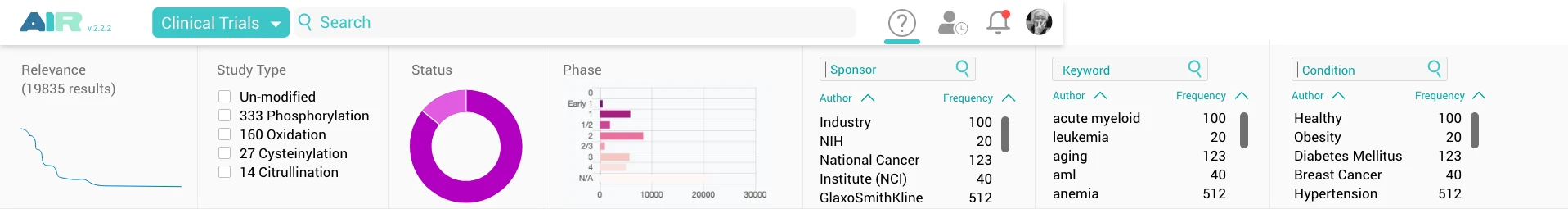
Clinical tirals filter.
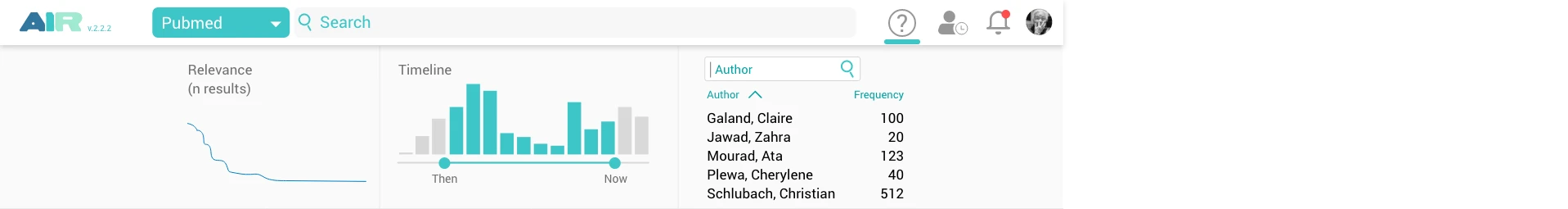
Pubmed filter.
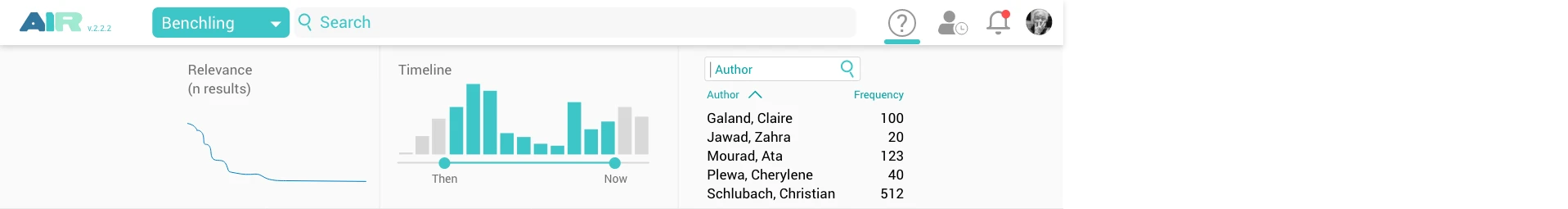
Benchling filter.
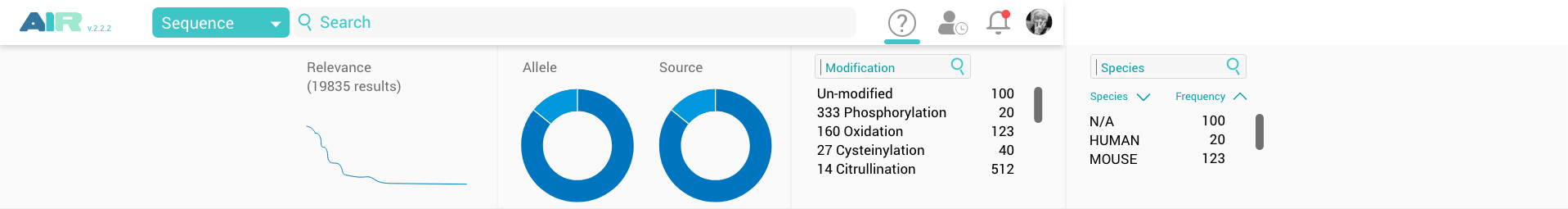
DNA Sequence filter.
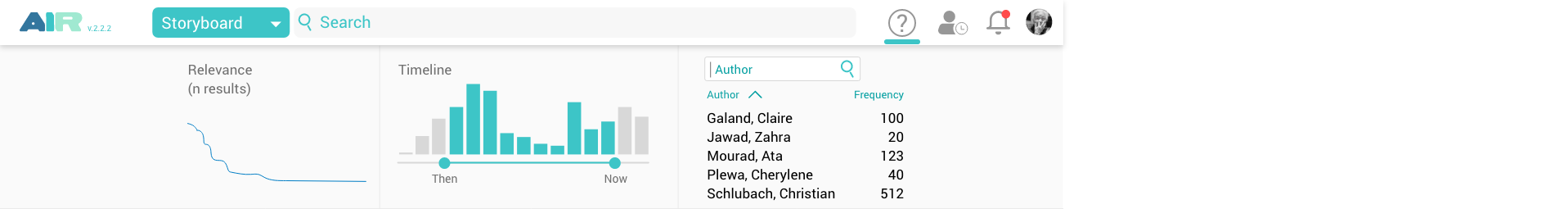
Storyboard filter.
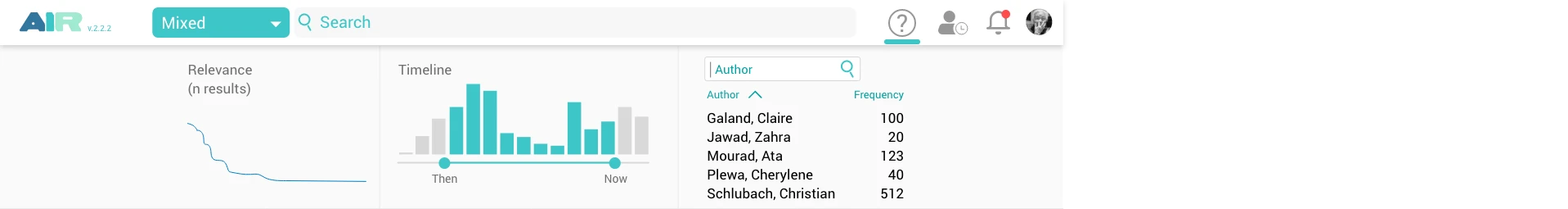
Mixed filter.
